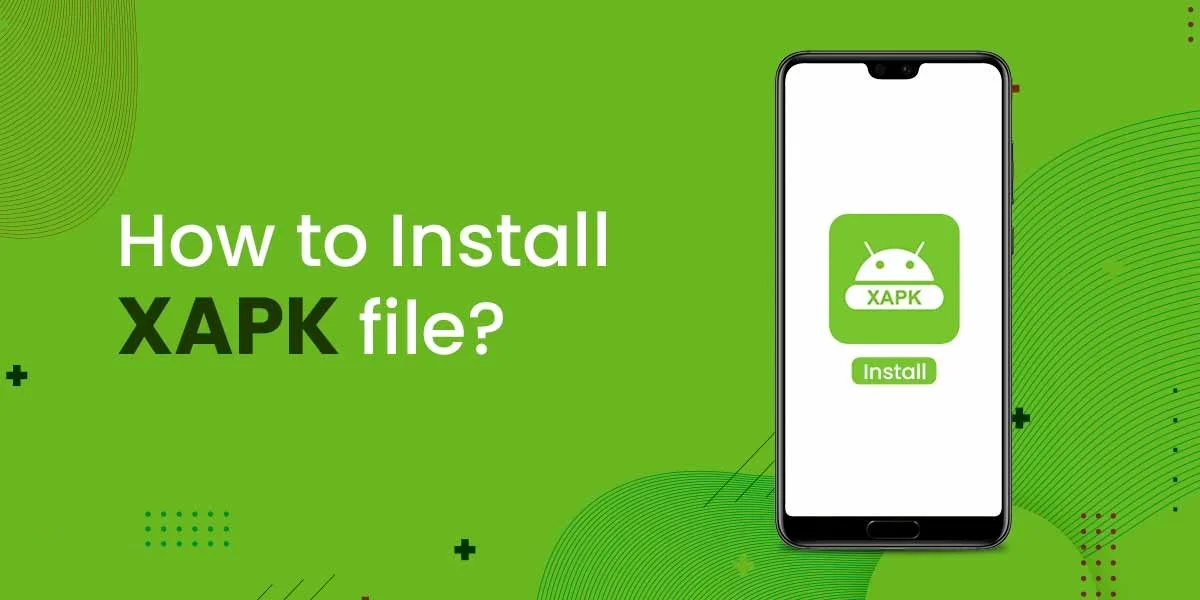You may have heard of a file called XAPK in the world Android apps. This format is used for packaging Android apps with OBB files (Opaque Binary Blob), which contain extra resources like graphics, media files and other large assets. It can be a little more complicated to install an XAPK than a regular APK, but if you follow the correct steps, it’s easy to get your favorite apps running. This guide will walk you through installing an XAPK on your Android device.
STEP 1: DOWNLOAD A FILE MANAGER
You’ll first need a file-manager app capable of handling the extraction of APK and OBB. File Manager by ASUS, Solid Explorer and ES File Explorer are some of the most popular file managers. If you do not already have a file management app on your device, download and install these apps via the Google Play Store.
STEP 2: DOWNLOAD XAPK FILE
Download the XAPK you wish to install. Download XAPKs from many sources online, including app repositories and developer websites. Download the XAPK to a place on your device you can easily reach.
STEP 3: CHANGE FILE EXTENSION (IF NECESSARY)
The file manager may not recognise the XAPK format in some cases. In this case, you will need to change the “.xapk ” extension to “.zip”. To extract the XAPK’s contents, you must perform this step.
STEP 4: EXTRACTION OF THE FILES
Open the file manager and navigate to where you downloaded the XAPK. Tap the file to extract it. After the extraction, you will see both an APK and OBB file.
STEP 5: INSTALLING THE APK FILE
Install the app by tapping on the APK. Install the app by following the instructions on the screen. You may need to change your device settings if you receive an “Install Blocked”.
STEP 6: MOVE THE OBB FILE
You’ll have to move the OBB to the right location after installing the APK. Navigate to the directory sdcard/Android/obb/ using your file manager. Create a new folder with the package’s name (e.g. com.example.app). The OBB file should be moved to this folder.
STEP 7: RUN
After the APK and OBB are installed, you can run the app normally. Open the app in your device’s application drawer to enjoy all of its features.
Installing an XAPK on your Android device can be a daunting task at first. However, by following these easy steps, you will be able to install all your favorite games and apps that are available in this format. XAPK files are easy to install on Android devices with the right file manager and a little bit of knowledge.