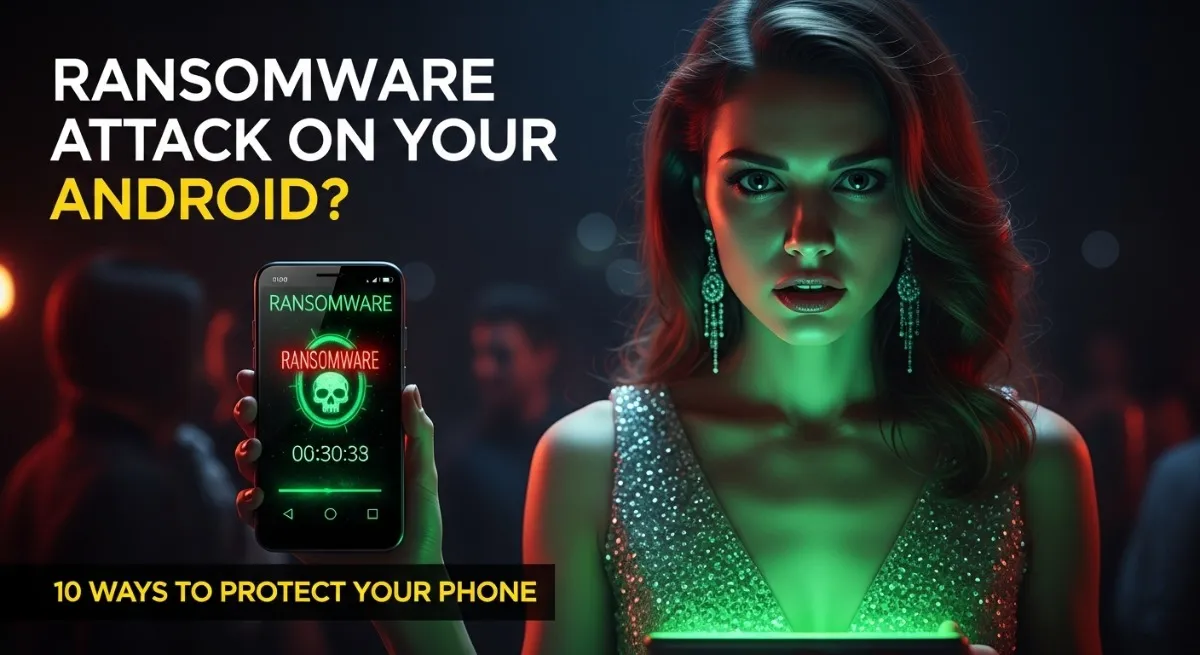Ransomware attacks are no longer limited to computers. Today, millions of Android smartphone users are falling victim to ransomware a type of malicious software that locks your files or even your entire device until you pay a ransom to cybercriminals.
With Android being the world’s most widely used mobile operating system, it has become a prime target for hackers looking to exploit unsuspecting users. If you value your photos, messages, and financial data, it’s time to understand how ransomware works and most importantly, how to protect yourself.
WHAT IS RANSOMWARE AND HOW DOES IT WORK?
Ransomware is a type of malware (malicious software) that blocks access to your files or device until you pay money to the hacker.
There are two main types of ransomware that target Android users:
Crypto-Ransomware: Encrypts (locks) your files and demands payment to unlock them.
Locker Ransomware: Locks your entire device, preventing access to anything.
Unlike typical viruses, ransomware is specifically designed to hold your data hostage. Even if you pay the ransom, there’s no guarantee that the hacker will actually unlock your device which means you could lose your data permanently.
WHY ANDROID PHONES ARE AT RISK
Android’s open-source nature and vast user base make it an easy target. Hackers know that smartphones store valuable information photos, contacts, messages, and even banking details and most users will pay to get that data back.
Ransomware often spreads through:
Fake apps on unofficial app stores
Malicious email or SMS links
Fake software updates or pop-ups
Infected attachments or downloads from unknown websites
Once inside, the malware can quickly take over your phone, encrypting your files or locking your screen.
TOP ANDROID RANSOMWARE THREATS TO WATCH OUT FOR
Here are some of the most notorious ransomware variants that have targeted Android devices:
1. WannaLocker
Originally discovered in China, WannaLocker disguises itself as a gaming plugin. It encrypts files on your SD card and demands a small ransom usually around $6–$7 to unlock them. Despite the low amount, it spreads rapidly and causes significant data loss.
2. DoubleLocker
A particularly dangerous malware, DoubleLocker can lock both your device and your data. It also changes your PIN, making it impossible to unlock your phone. Experts warn that future versions of DoubleLocker could steal banking credentials, posing a severe financial risk.
3. LeakerLocker
Unlike typical ransomware, LeakerLocker threatens to leak your private data (photos, messages, emails, and browser history) to all your contacts unless you pay a $50 ransom. It has even appeared on the Google Play Store disguised as legitimate apps, proving that even trusted sources can be compromised.
HOW TO REMOVE RANSOMWARE FROM AN INFECTED ANDROID PHONE
If your phone gets infected, don’t panic. Here are two effective ways to remove ransomware:
1. Boot Your Device in Safe Mode
Safe Mode disables all third-party apps, allowing you to delete the infected one.
Steps:
Hold down the Power button and turn off your phone.
Restart by holding Power + Volume Down (or Volume Up) simultaneously.
Choose Safe Mode when prompted.
Go to Settings → Apps, find the suspicious app, and uninstall it.
2. Perform a Factory Reset (Last Resort)
If Safe Mode doesn’t work, perform a factory reset. This will wipe all data and restore your device to its original state.
⚠️ Warning: Factory reset erases everything, so make sure you back up your data regularly to the cloud or an external device.
PRO TIPS TO PROTECT YOUR ANDROID PHONE FROM RANSOMWARE
You don’t need to be tech-savvy to stay safe. Just follow these simple but effective cybersecurity practices:
✅ Download apps only from trusted sources like Google Play Store.
🔐 Keep your Android OS and apps updated updates often fix security flaws.
💾 Back up your data regularly (use Google Drive or other cloud services).
🚫 Avoid clicking on suspicious links in emails, texts, or social media.
📶 Use a secure and encrypted internet connection to protect your online activity.
🧩 Install reputable antivirus software with real-time malware protection.
🔑 Never share personal details or passwords on public platforms.
If you’re looking for a reliable internet connection with built-in security tools, check out Spectrum Internet, which offers robust privacy protection to help guard against online threats.
BONUS TIP: PREVENT DATA LOSS
Create multiple backups one in the cloud and another on an external drive. This ensures that even if ransomware strikes, your memories and important files stay safe.
FINAL THOUGHTS: STAY ALERT, STAY PROTECTED
Ransomware attacks on Android phones are becoming more sophisticated every year. Hackers are finding new ways to trap users through fake updates, games, and even social media ads.
To stay safe, always think before you tap. Keep your device protected with updated antivirus software, and never underestimate the value of regular data backups.
If you found this article useful, share it with your friends to help them stay protected too and don’t forget to subscribe for more cybersecurity updates and Android safety tips.